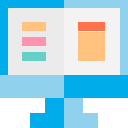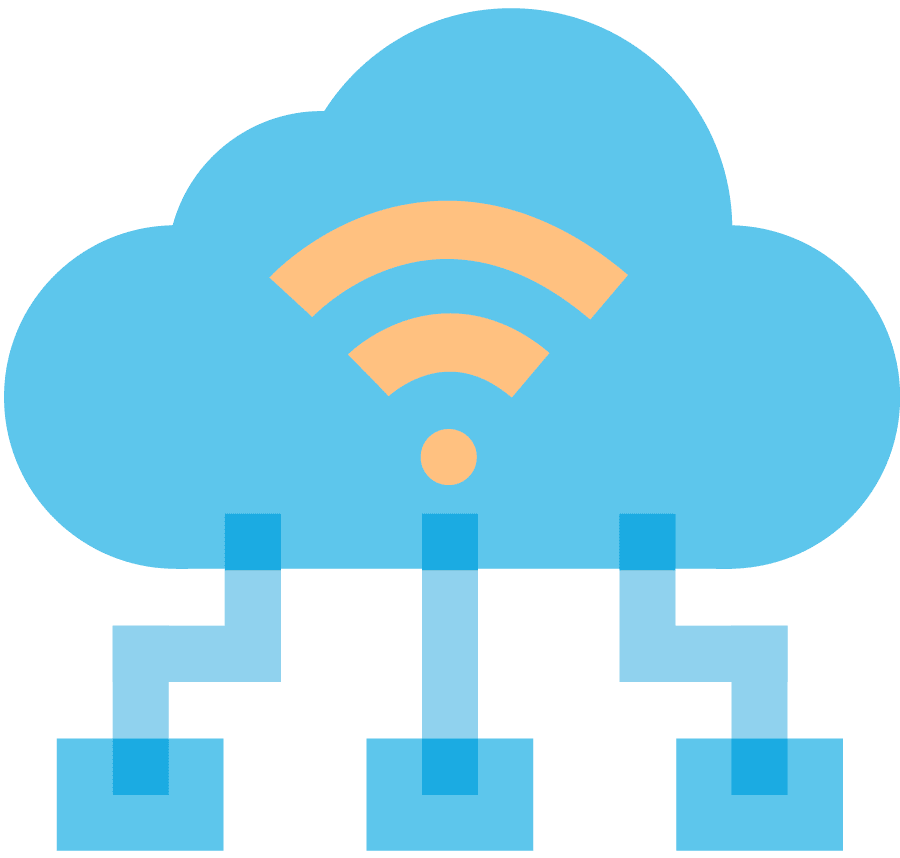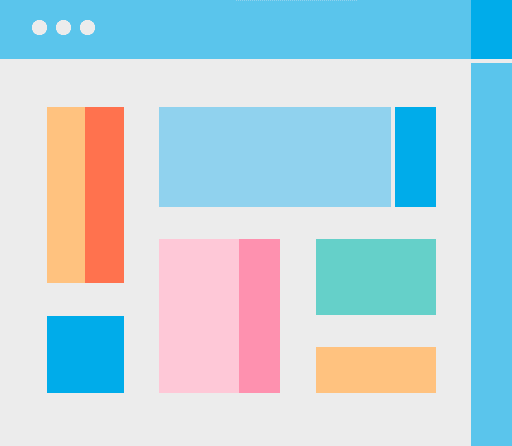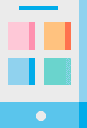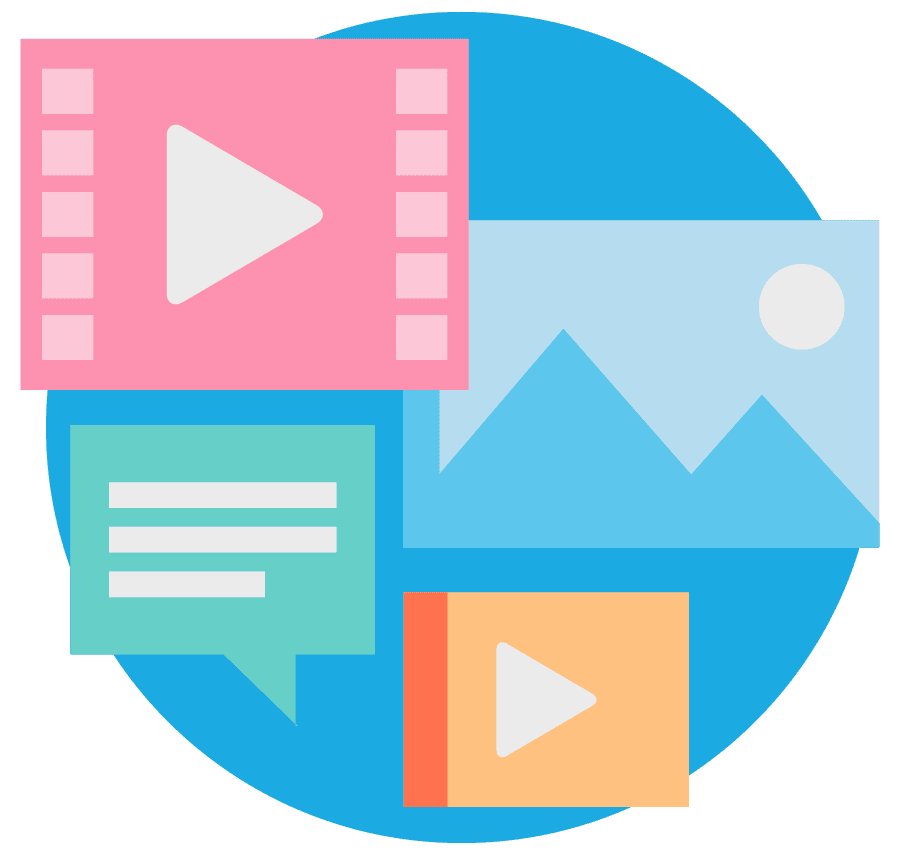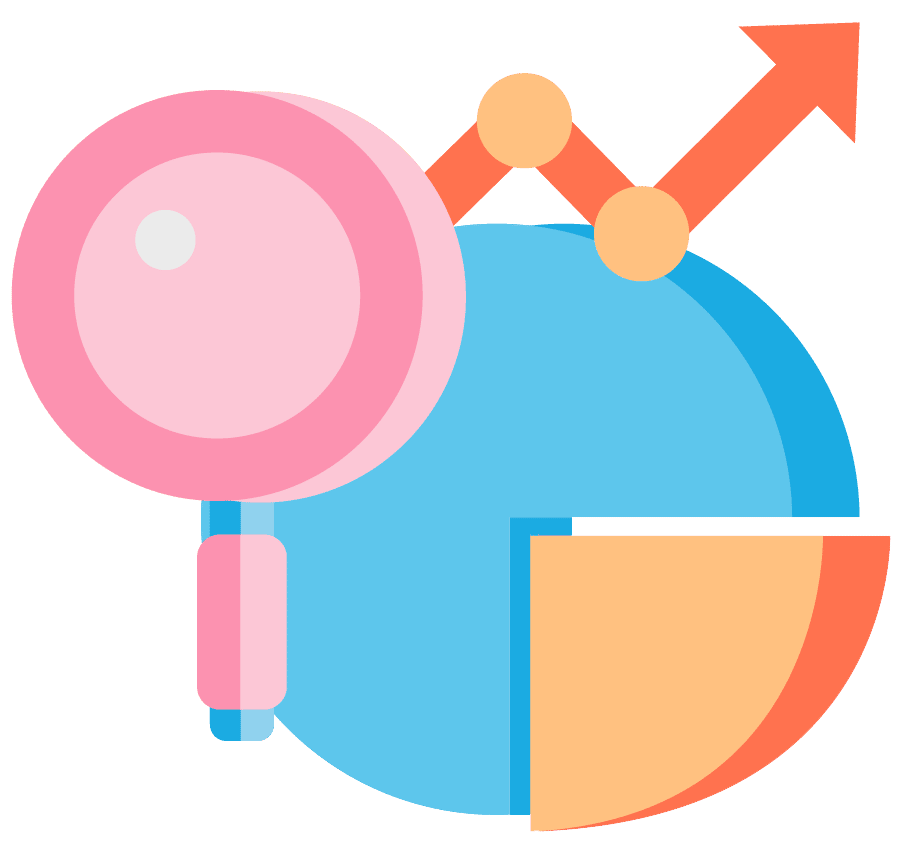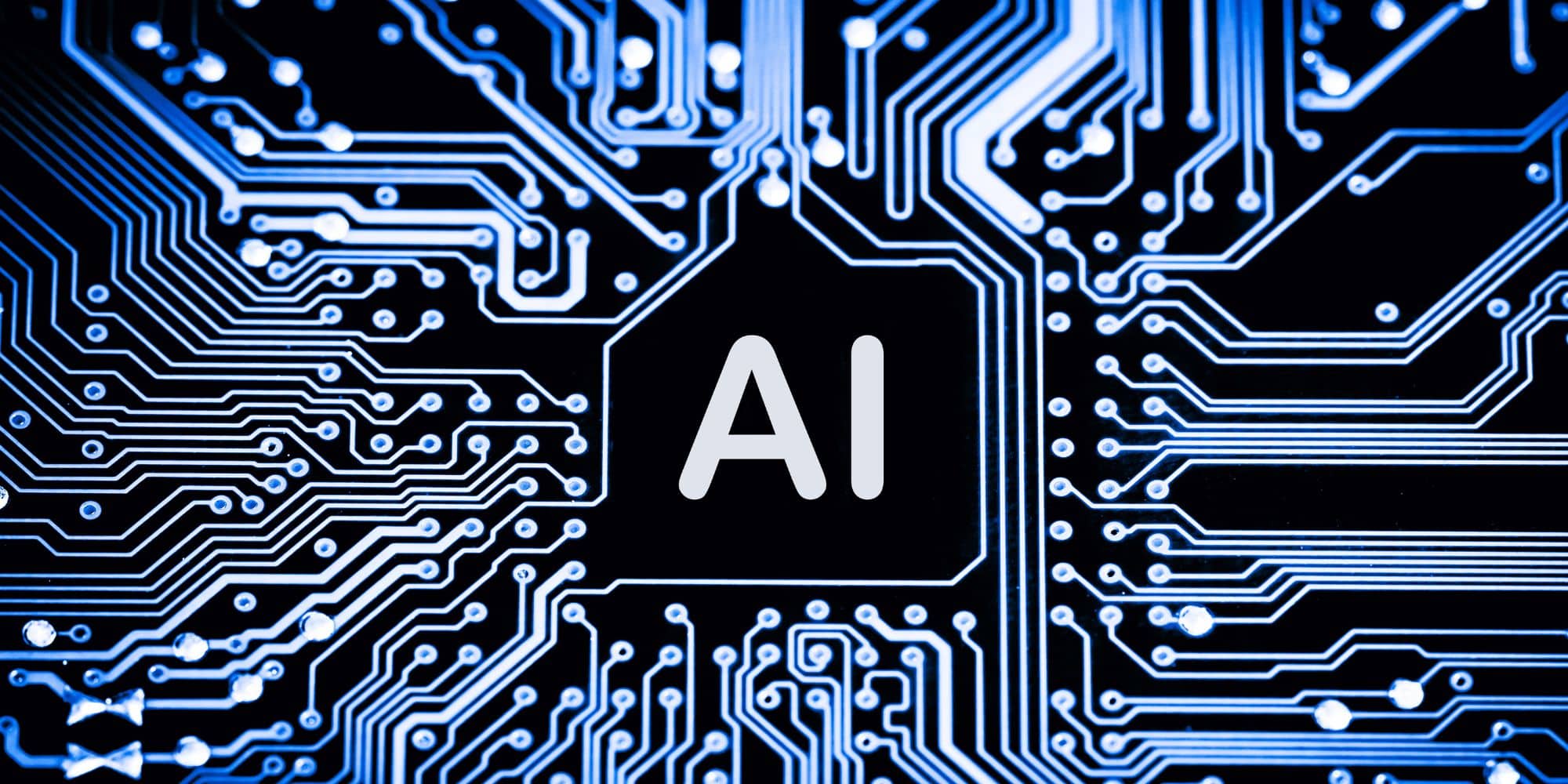In 2017 The Economist published a report titled, The World’s Most Valuable Resource is no Longer Oil but Data. That’s a pretty punchy title that garnered plenty of attention, and for good reason.
There seems to be no dispute these days that data can make or break a business. While large companies pump huge budgets into their data machines, small businesses have to find affordable and effective ways to leverage the data available to them.
“If you run a business, and you want to do anything with your data, the first thing you need to do is create the infrastructure required to store and query that data. Data does not live in spreadsheets.” -Samuel Flender
Gathering, sorting, and making meaning of all that data can be a huge undertaking.
But it doesn’t have to be.
Tools like Microsoft Access help small businesses do big business tasks by offering custom database solutions.
Despite the dynamic landscape of IT, there are some tools that have stood the test of time, continuing to show value for users. Microsoft Access software is one of those tools that businesses turn to again and again to help make the most of data for understanding cost, opportunity, and clarity.
It might not have a flashy name, but it’s quite the workhorse. Let’s talk about what Microsoft Access software can do for your business.
What is Microsoft Access?
First things first, let’s talk about what Microsoft Access actually is.
We like to describe Microsoft Access as “Excel after 100 Red Bulls.”
All jokes aside, it’s a versatile database development tool that’s available in the Microsoft Office suite. It helps small and medium businesses gather, organize, and utilize multiple sources of data to help run their business.
Over the years it’s gained a reputation for its value. It allows businesses to gather, analyze, and use data in ways that would otherwise require expensive custom databases built from the ground up and maintained by an in-house IT team.
Because Microsoft Access is an “out of the box” solution, design and maintenance are easy to contract out. It can be customized to the needs of the business while operating off a standard design foundation. That means as long as the company you contract has a knowledgeable Microsoft Access development expert, they can build your database or jump in and maintain or modify a design set up by someone else.
For an “out of the box” solution it’s surprisingly powerful and adaptable in the hands of a knowledgeable IT expert. This makes it an affordable, dynamic, reliable database option for small businesses.
How Would a Small Business Use It?
Let’s say you’re a small landscaping company, how would you go about using this tool? Microsoft Access can help streamline tons of office work for you with the right setup. You have a lot of info coming into, and going out of even a small office. Microsoft Access development can help you make and utilize all that data.
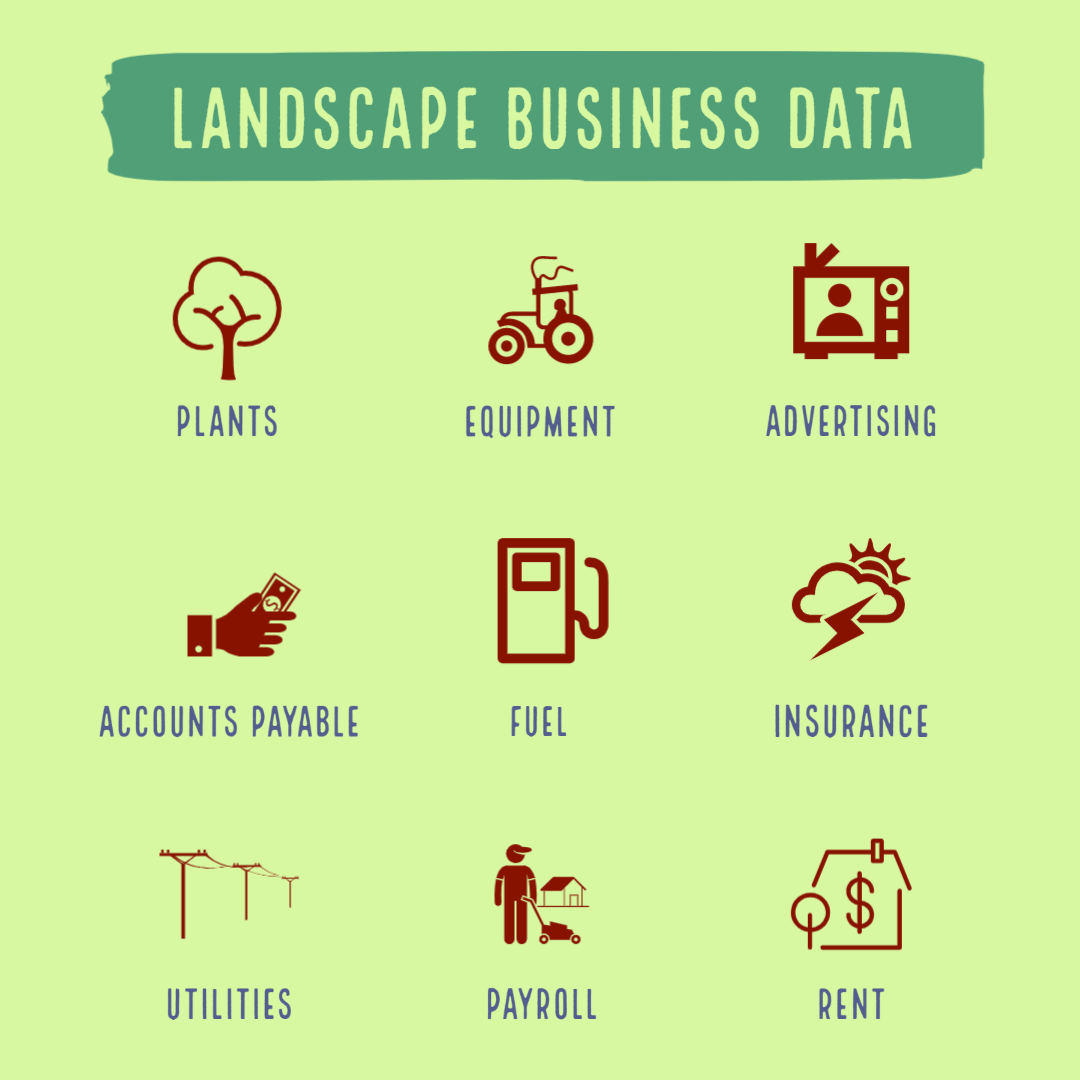
Even a landscape business has lots of business data
Things like rent, materials, equipment purchases, maintenance, payroll, accounts payable, insurance, taxes, and more all come from various sources. Plus, they all get billed and paid at different times, to different people.
And because your business is impacted by seasonal changes, you also need to plan ahead for things like ordering, staffing, and advertising. It’s a lot of information and it all impacts your profitability and budgets. You can use the various Microsoft Access templates to get the best results for your business.
“Executives often underestimate the financial returns that can be generated by using data to create operational efficiencies” – Barbara H. Wixom & Jeanne W. Ross
A Microsoft Access database can help you bring all of those costs and expenditures into one place, allowing you to view them in meaningful reports, and share that information with those in the company who need it. It also reduces opportunities for errors from duplication or entry mistakes, ensuring more reliable and useful data.
You can help plan ahead by analyzing data and building reports based on trends from the previous months and years. You can identify where time, money and resources are well used, and when they’re bleeding you dry.
If you set it up on a cloud source, you can even make all that information as mobile as you are.
Why Doesn’t Everyone use Microsoft Access?
With all these benefits, why isn’t every business out there making use of this stellar tool? While Microsoft Access will look and feel like other Microsoft tools, it definitely requires some knowledge and expertise to set up and manage.
Many small business owners find hiring consultants is the fastest way to get the most bang for the buck when using it. A good consultant can help you build the intake, analysis, and reporting tools that make Microsoft Access so valuable.
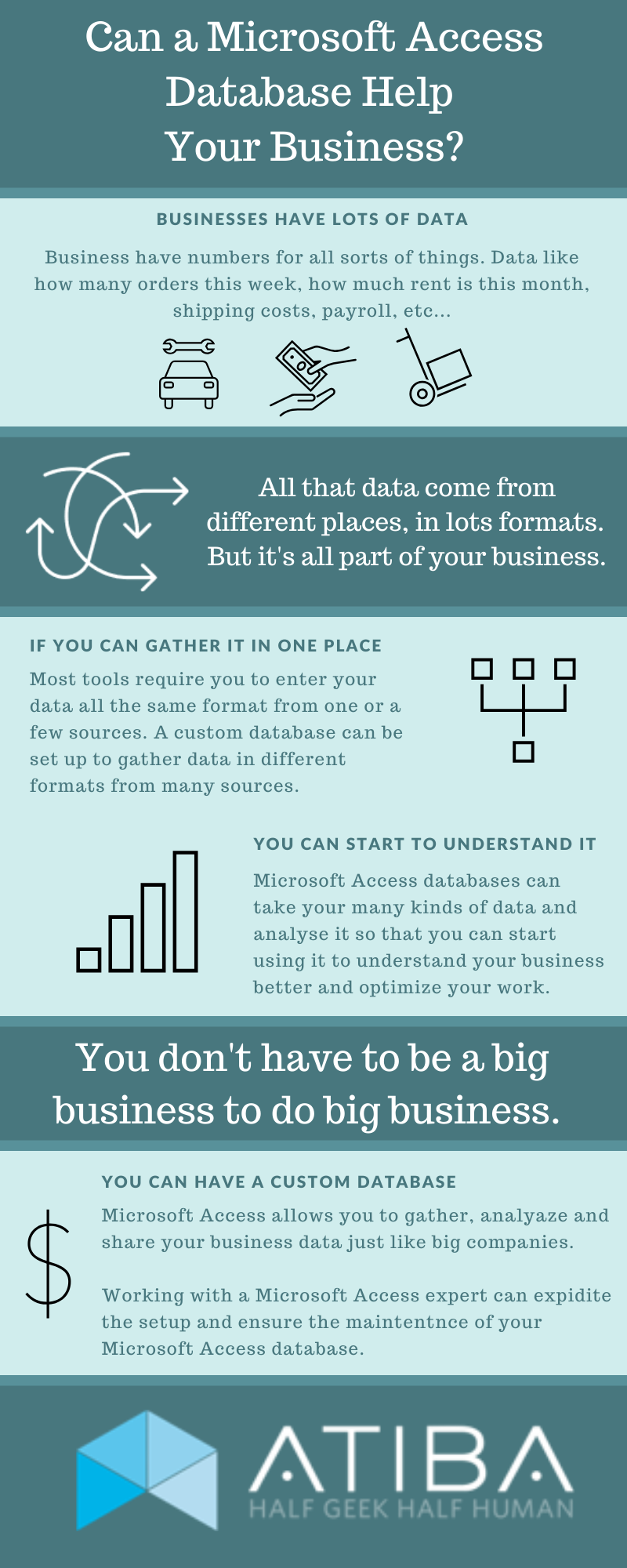
How Atiba Can Help You With Microsoft Access
Finding a knowledgeable, reliable team to consult and provide Microsoft Access development services may seem hard but that’s where we come in. Atiba has been a Microsoft Partner for over 20 years now and our team of experts knows just about everything there is to know when it comes to Microsoft tools.
Here’s what we provide:
- Local Knowledge. Because Microsoft Access’ function is to personalize your business data, it can be really valuable to have a company that can work directly and personally with you to customize the setup and functionality of your data.
- Microsoft Experts. While Microsoft Access looks a lot like other Microsoft tools that are very user-friendly, it takes knowledge and experience to set up and maintain. Our team is knowledgeable and experienced with the tool.
- Continual Support. Even the best setups for Microsoft Access will require support over time. We can partner with you so that you have a great experience on day one and years down the road. A well-supported Microsoft Access database can adapt with you as a business grows and changes.
As you can see, Microsoft Access comes with a myriad of options to help your small business grow and leverage data effectively.
Ready to get started?
No matter what problem you’re having, we can fix it. As leading IT experts and consultants, we provide immediate response times and 24/7 support.