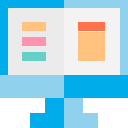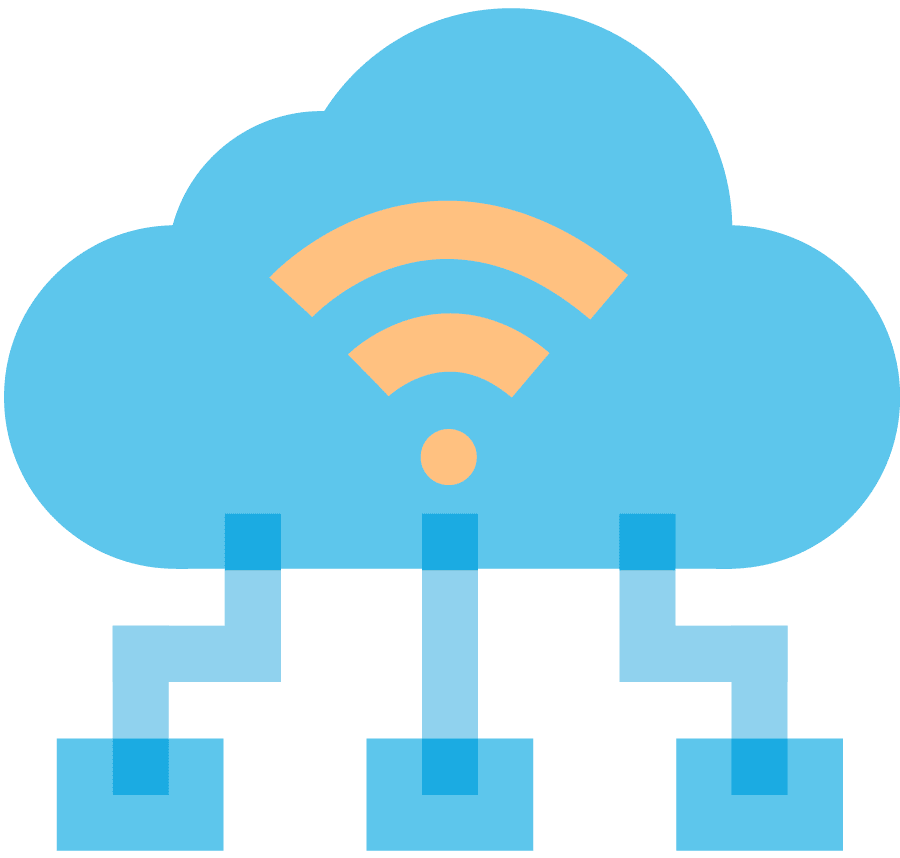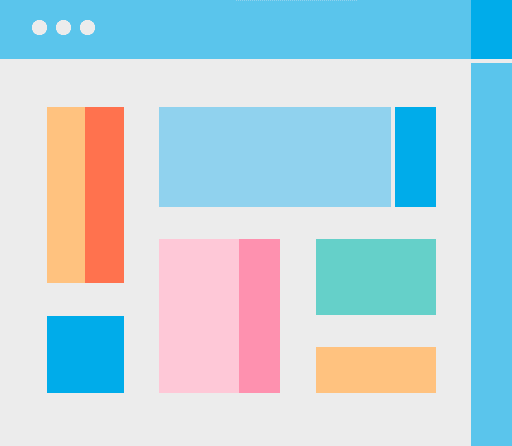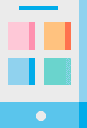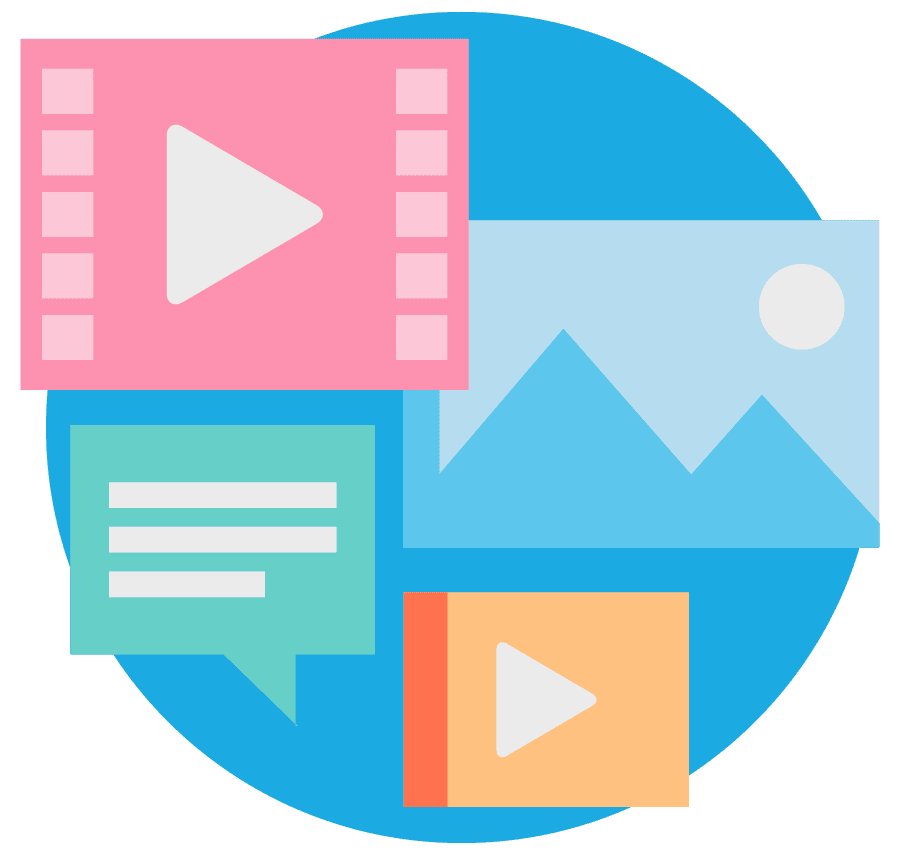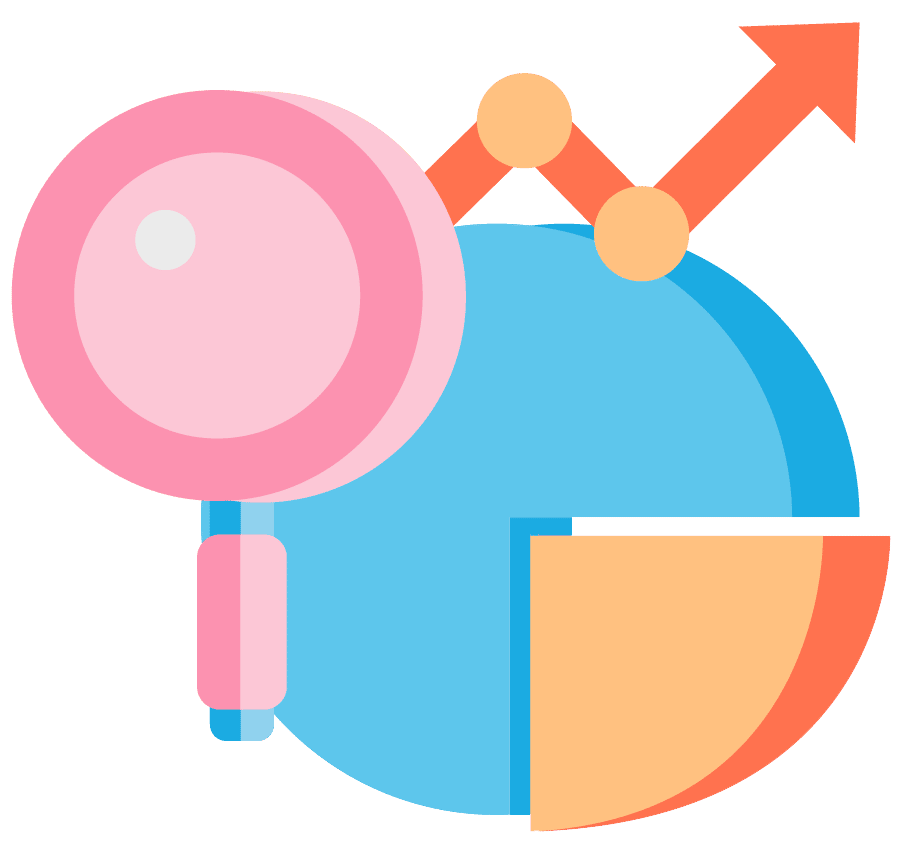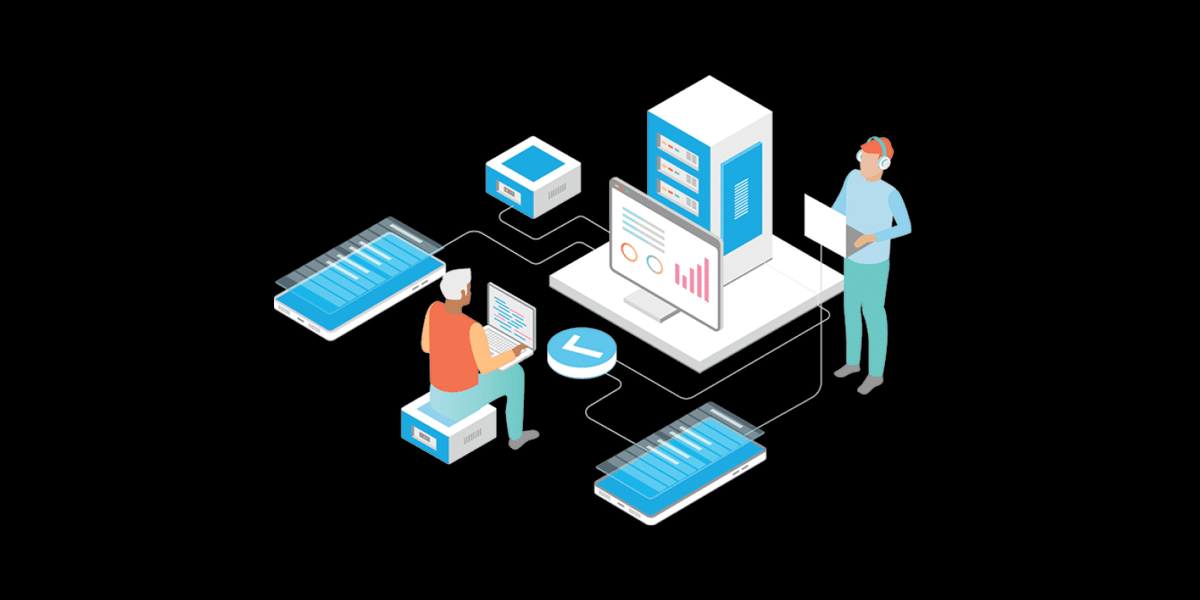Most business owners start thinking about a redesign only after something stops working, but in reality, the signs appear much earlier. If your site loads slowly, visitors drop off before they reach your contact form, or your design no longer feels like an honest reflection of your brand, that is your signal.
So, when is it time to invest in a website redesign?…
On average, a website lasts around three to four years before it starts to feel outdated or underperforming.
Redesigning your website is more than changing colors or adding new photos. It is a strategic move that helps your business stay competitive, build trust with visitors, and create a smoother experience that turns clicks into customers. In this guide, you will learn what a website redesign actually involves, how to know when it is time, what to look out for, and how to prepare for the process so you can get the most from your investment.
What Exactly Is a Website Redesign (vs a Refresh)
A website redesign means rebuilding the core structure, layout, and experience of your site so it works better for both your visitors and your business. It usually involves rethinking how your content is organized, how pages connect to each other, and how design supports your brand and goals. A redesign often includes changes to your content management system, your navigation, and the overall look and feel of your digital presence.
A refresh, on the other hand, is more like updating the paint and furniture rather than rebuilding the house. You might adjust colors, swap images, change headlines, or modernize your fonts without changing how the site functions underneath. A refresh is ideal when your website is still performing well but just needs a visual update or small usability improvements.
The difference between a redesign and a refresh comes down to depth and purpose. A refresh helps you stay visually current. A redesign helps you stay relevant, secure, and technically sound. While a refresh carries less cost and risk, a redesign delivers the bigger rewards, including faster performance, stronger conversions, and a better user experience that supports your long-term growth.
How Long Does a Website Last? Industry Benchmarks and Trends
A website is a living part of your business, and like any tool, it wears down over time. On average, most websites stay effective for about three to four years before technology, design trends, or user expectations begin to pass them by.
There isn’t a strict rule, because every business grows at a different pace. What really determines a website’s lifespan is how well it keeps up with change. If your analytics show slower load times, shrinking engagement, or lower search visibility, those are signs your site’s age is catching up with it.
Other factors can shorten that timeline. A major shift in your brand identity, new product lines, or an updated marketing strategy can make your current site feel out of step. Advances in web technology, such as improved accessibility standards or new SEO requirements, can also leave older sites behind.
In simple terms, a redesign becomes worthwhile when your website no longer matches how your business operates today—or how your customers expect it to.
Red Flags That Signal It’s Time to Redesign Your Website
Every website gives subtle hints when it is no longer performing as it should. Recognizing those signals early can save you lost traffic, wasted ad spend, and missed opportunities. Below are the most common red flags that tell you it might be time to start planning a redesign.
Performance and Technical Issues
When your website starts to feel slow or buggy, it is more than just an annoyance. It is a sign of aging code or outdated infrastructure. Long page load times, poor Core Web Vitals scores, or frequent 404 errors all suggest that the underlying technology needs attention. You may also notice broken plugins, compatibility issues after updates, or recurring security warnings. These problems don’t just frustrate users; they can also hurt your search rankings and conversion rates.
User Experience and Usability Problems
If visitors struggle to find what they need or abandon pages quickly, the issue often lies in your design or navigation. A confusing menu, cluttered layouts, or too many clicks to reach key information make for a frustrating experience. Many older sites also fail on mobile devices or tablets, where most users now browse. Another major concern is accessibility. Many businesses overlook features like proper color contrast, text alternatives for images, and keyboard navigation, which makes the site harder to use for people with disabilities.
Declining Metrics and Business Impact
Analytics tell a clear story. If traffic, engagement, or conversions are dropping, your site might not be keeping up with audience expectations. High bounce rates and short session durations show that visitors are leaving before they find what they came for. A redesign can help you rebuild trust, improve flow, and align your messaging with what visitors actually need.
Brand, Messaging, or Business Shift
As your business grows, your website needs to evolve with it. Maybe your brand voice has changed, your product line has expanded, or you’ve started targeting a new audience. If your website still reflects an old version of your business, visitors will feel that disconnect immediately. A redesign helps you bring your online presence back in line with who you are now.
Internal Frustrations and Maintenance Pain
When even simple updates feel complicated, your website is working against you. Many older sites rely on rigid templates or outdated content management systems that make editing a chore. If you need a developer for every text change or photo swap, it’s time to rethink your setup. A modern redesign gives you control and flexibility so your team can make updates confidently.
Competitive and Market Pressure
If your competitors’ websites are faster, cleaner, and more engaging, potential customers will notice. Design trends evolve quickly, and users naturally compare experiences. If you visit a competitor’s site and think, “Ours feels clunky in comparison,” that instinct is usually correct. Falling behind visually or functionally can quietly cost you leads.
Compliance, Legal, and Regulatory Needs
New privacy and accessibility regulations appear every year. If your site lacks cookie consent tools, GDPR or CCPA compliance, or accessibility features like screen reader support, you could be exposed to legal risks. A redesign allows you to update policies, add compliance tools, and make your website safer for both you and your visitors.
Deciding Between a Refresh and a Full Redesign
It can be hard to tell whether your website needs a light update or a complete overhaul. The difference comes down to how deep the problems run and what you hope to achieve.
A refresh is the right choice when your site still functions well but feels slightly outdated. You might update your visuals, rewrite key pages, add new imagery, or make small improvements to usability. A refresh works best when your core structure, navigation, and technology are still solid. It is faster, less expensive, and ideal for giving your site a fresh look without major disruption.
A redesign is necessary when surface changes no longer solve the problem. If your site architecture is confusing, your CMS is limiting, or your design no longer matches your brand, a full rebuild delivers better long-term value. A redesign lets you modernize your technology, streamline your content, and fix deep performance issues rather than continuing to patch over them.
When deciding which route to take, look at three key factors. First, how well does your site support your current business goals? Second, can your team easily manage and update it without frustration? Third, are you seeing measurable performance issues in analytics or SEO reports?
If the answer to all three points is “not really,” a redesign will pay off more than a quick facelift. While a refresh may buy you time, a full redesign builds a strong, scalable foundation that can adapt to your business for years to come.
How to Prepare for a Website Redesign
A successful website redesign begins long before any design work starts. The more clearly you understand your goals, your audience, and your current site’s challenges, the smoother the process will be. Here are the most important steps to take before you start.
1. Perform a full website audit
Start by understanding what is and isn’t working. Review your technical setup, page load speeds, broken links, mobile performance, SEO structure, and accessibility. Look for pages with high bounce rates or low engagement—these are often signs of friction that design can fix.
2. Benchmark your key metrics
Gather baseline data on traffic, conversions, and user engagement so you can measure progress after launch. Knowing your numbers also helps you prioritize which pages need the most attention.
3. Define your goals and KPIs
Be clear about why you are redesigning. Are you trying to improve conversions, simplify navigation, boost mobile performance, or refresh your brand image? Your goals will guide design decisions and keep the project focused.
4. Learn from your users
Talk to your customers or use tools like heatmaps and session recordings to understand how people actually interact with your site. Real user behavior reveals what frustrates visitors and what keeps them engaged.
5. Take inventory of your content
Map every page on your current site. Decide what to keep, combine, rewrite, or remove. Look for duplicate topics and opportunities to strengthen internal links. A content audit ensures you don’t lose valuable information or SEO equity during the redesign.
6. Revisit your information architecture
A well-structured site makes it easy for users and search engines to find what they need. Reorganize your navigation around user intent, not just company departments or internal priorities.
7. Choose the right technology
Select a content management system that balances flexibility with ease of use. The right CMS allows your team to update pages, publish content, and maintain the site without constant technical support.
8. Create wireframes and prototypes
Before jumping into visuals, outline the flow of your pages. This helps you plan where content, buttons, and forms will go, making it easier to focus on usability first and design second.
9. Plan for SEO migration
A redesign can boost your search performance if handled carefully, but it can also hurt if redirects and URL structures are ignored. Create a migration plan that preserves rankings by maintaining links, metadata, and internal navigation paths.
Preparing carefully ensures that your redesign launches smoothly, performs better from day one, and supports your long-term growth rather than just delivering a short-term facelift.
Strategic Elements to Prioritize in Your Redesign
A website redesign is your chance to rebuild your online foundation with intention. Instead of focusing only on how it looks, think about how it performs, how easily visitors can use it, and how well it represents your business. Prioritizing the right elements now helps you avoid future issues and ensures your site continues to perform long after launch.
| Element | What to Focus On | Why It Matters |
|---|---|---|
| Performance optimization | Compress images, enable caching, reduce unnecessary scripts, and simplify code for faster load times. | Even small delays can make visitors leave before engaging. Faster sites improve user experience and boost search visibility. |
| Accessibility-first design | Design for everyone from the start. Include alt text for images, strong color contrast, clear headings, and full keyboard navigation. | Accessibility creates an inclusive experience and ensures compliance with ADA and WCAG standards. |
| Content strategy and SEO | Refresh outdated content, organize topics logically, and plan redirects to maintain rankings. Focus new content on search intent and user questions. | Strong content builds trust, drives traffic, and prevents SEO losses during redesign. |
| Scalability and modular design | Build with reusable components and flexible templates so new pages can be added easily. | A modular site grows with your business, saves time, and keeps your design consistent. |
| Personalization and integrations | Connect with CRM, automation, and chat tools. Use behavioral data or location to tailor messages or recommendations. | Personalized experiences boost engagement and make visitors feel understood. |
| Analytics and testing | Set up tracking, event measurement, and A/B tests to evaluate user behavior and optimize over time. | Data-driven updates help improve conversions and guide ongoing decisions. |
| Security and compliance | Keep all software updated, host securely, and maintain clear privacy and cookie policies. | Protects both you and your visitors while meeting legal and trust standards. |
| Post-launch monitoring and continuous improvement | Review analytics, gather feedback, and make regular adjustments based on real user behavior. | A redesign should evolve with your audience, keeping your website effective and relevant. |
Timeline, Budget, and Resource Expectations
A website redesign can vary widely in time and cost depending on your goals, site size, and complexity. Setting realistic expectations early helps you stay on track and avoid surprises later in the process.
Timeline
Small business websites with straightforward needs usually take around eight to twelve weeks from planning to launch. Mid-sized sites with multiple services or integrations often require twelve to twenty weeks. Large or enterprise-level projects with custom development, advanced features, or extensive content can take four to six months or more.
These estimates include discovery, design, development, content migration, testing, and launch. The timeline may extend if new content is being written, if there are third-party integrations, or if decision-making requires multiple reviews and approvals. The more organized your assets and feedback are, the faster the project moves.
Budget
Budgets depend on scope, but most redesigns fall into a few broad ranges. A simple refresh or small redesign can cost a few thousand dollars, while custom builds or large-scale corporate sites may reach tens of thousands. What matters most is aligning the investment with your goals. A well-planned redesign can significantly improve lead generation, conversion rates, and brand perception, which often offsets the initial cost.
If you are comparing proposals, look beyond the price tag. The right partner will explain how they plan to measure results, protect SEO, and set you up for future growth rather than quick fixes.
Resources and roles
A redesign works best when collaboration is clear. Most projects involve:
-
A project manager to oversee the timeline and communication
-
A designer to handle layout, visuals, and user experience
-
A developer to build and test the new site
-
A content strategist or writer to refine messaging and improve SEO
-
Stakeholders from your team who review progress and provide feedback
Some businesses handle this internally, while others bring in an experienced agency for a smoother process. Partnering with a professional team often saves time and helps you avoid costly mistakes.
By setting clear expectations for time, cost, and roles, you can move through your redesign with confidence and keep everyone aligned on what success looks like.
When It’s Time for a Redesign
There is no single perfect moment to redesign your website. The right time is when your current one stops supporting your goals, frustrates your visitors, or no longer reflects who you are as a business. Whether the problem is slow load times, an outdated brand image, or a site that simply feels harder to manage than it should, those are clear signs it’s time to take a closer look.
A redesign is your opportunity to align technology, design, and strategy so your online presence truly works for you. When done with intention, it can elevate your credibility, attract better leads, and create a smoother experience for your customers. Think of it as investing in the foundation of your digital future, not just updating what people see on the surface.
If you’re unsure whether you’re due for a full rebuild or a simple refresh, start with an honest audit. Look at your analytics, compare your site to your competitors, and gather feedback from users. Those insights will tell you everything you need to know.
Atiba can help you evaluate where your website stands and map out a clear plan to move forward. Whether you’re ready for a complete redesign or just exploring what’s possible, our team can walk you through the process, answer your questions, and help you create a site that performs as beautifully as it looks.