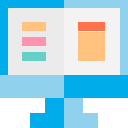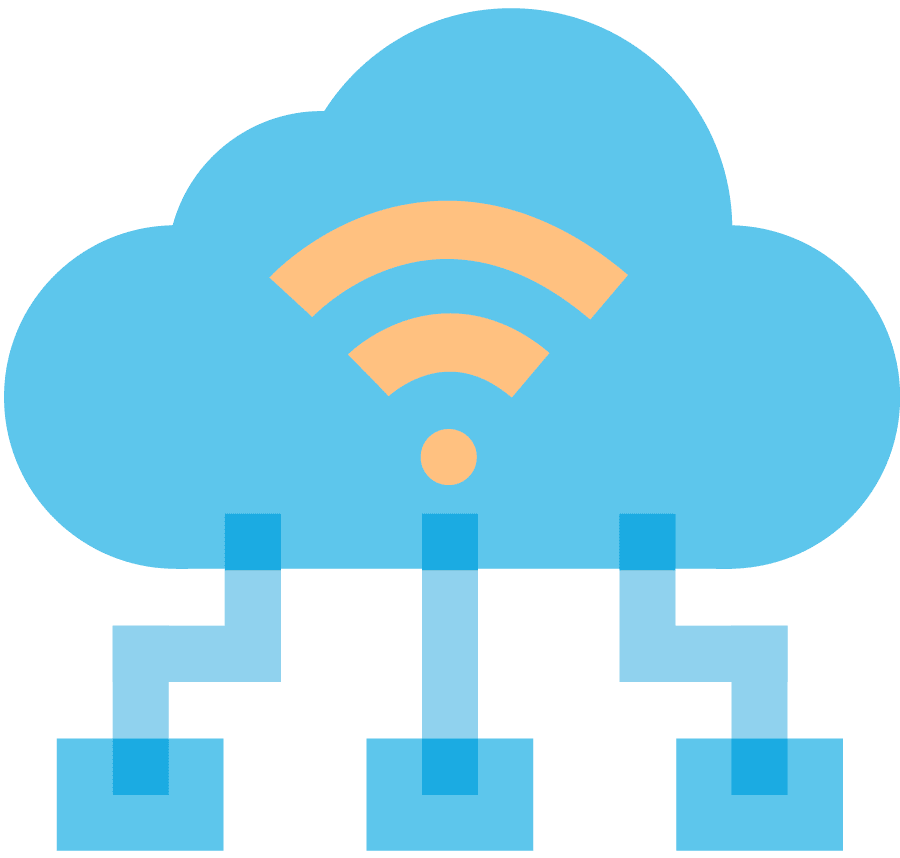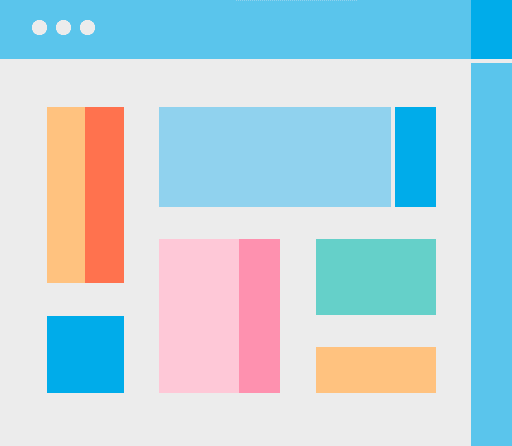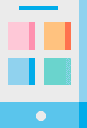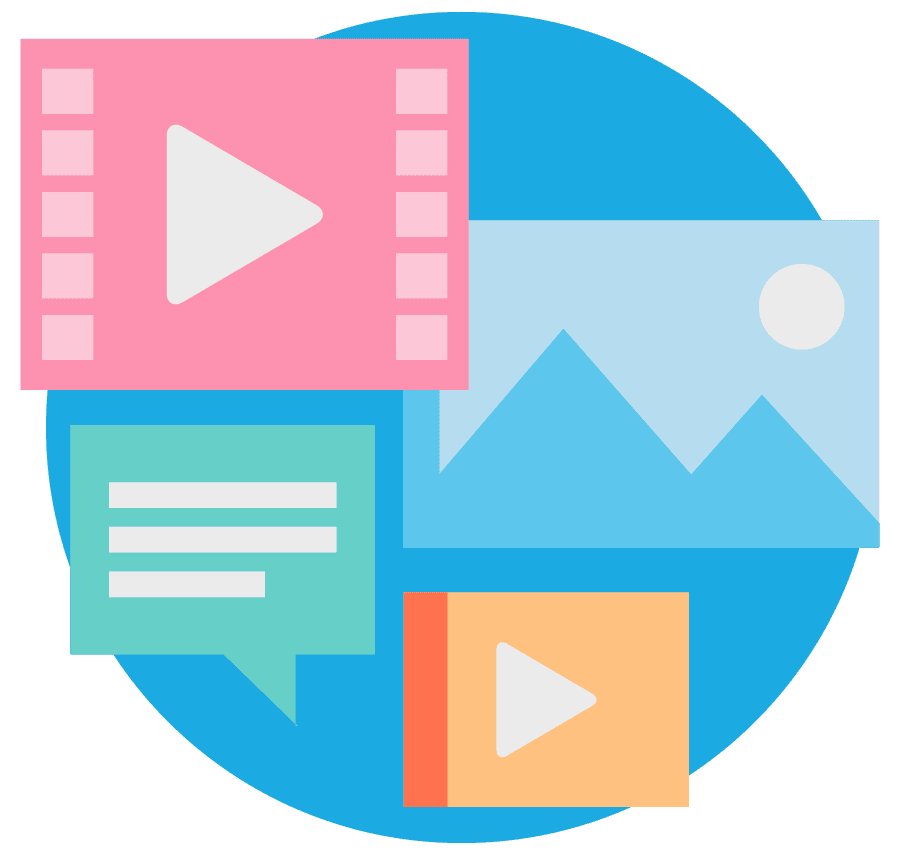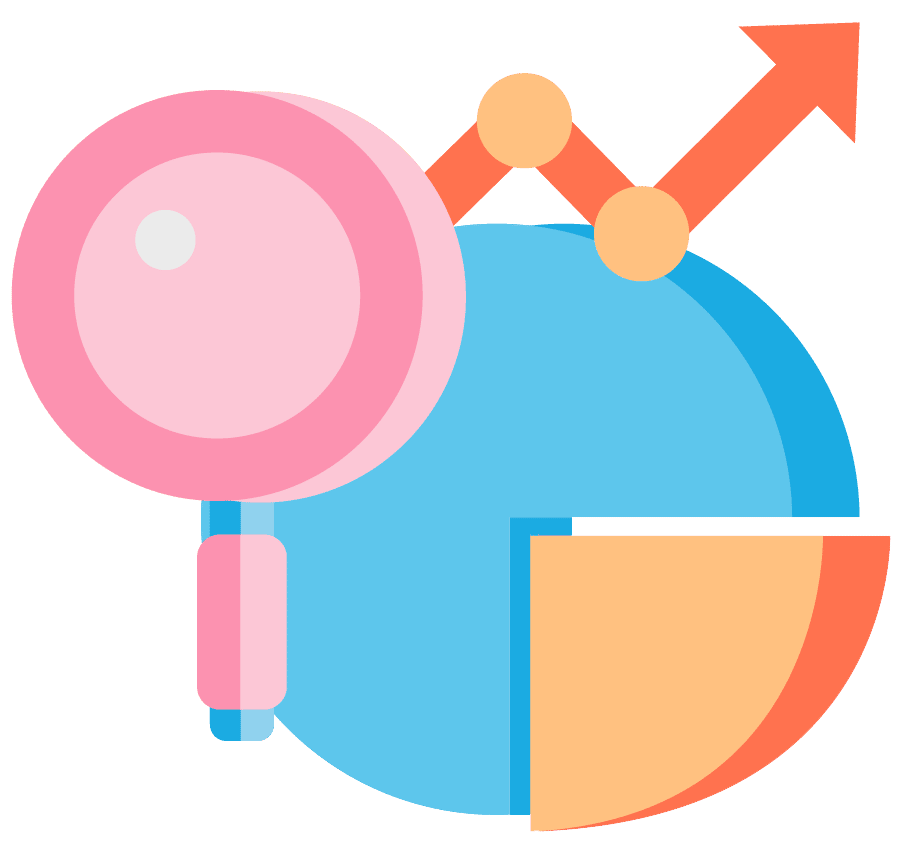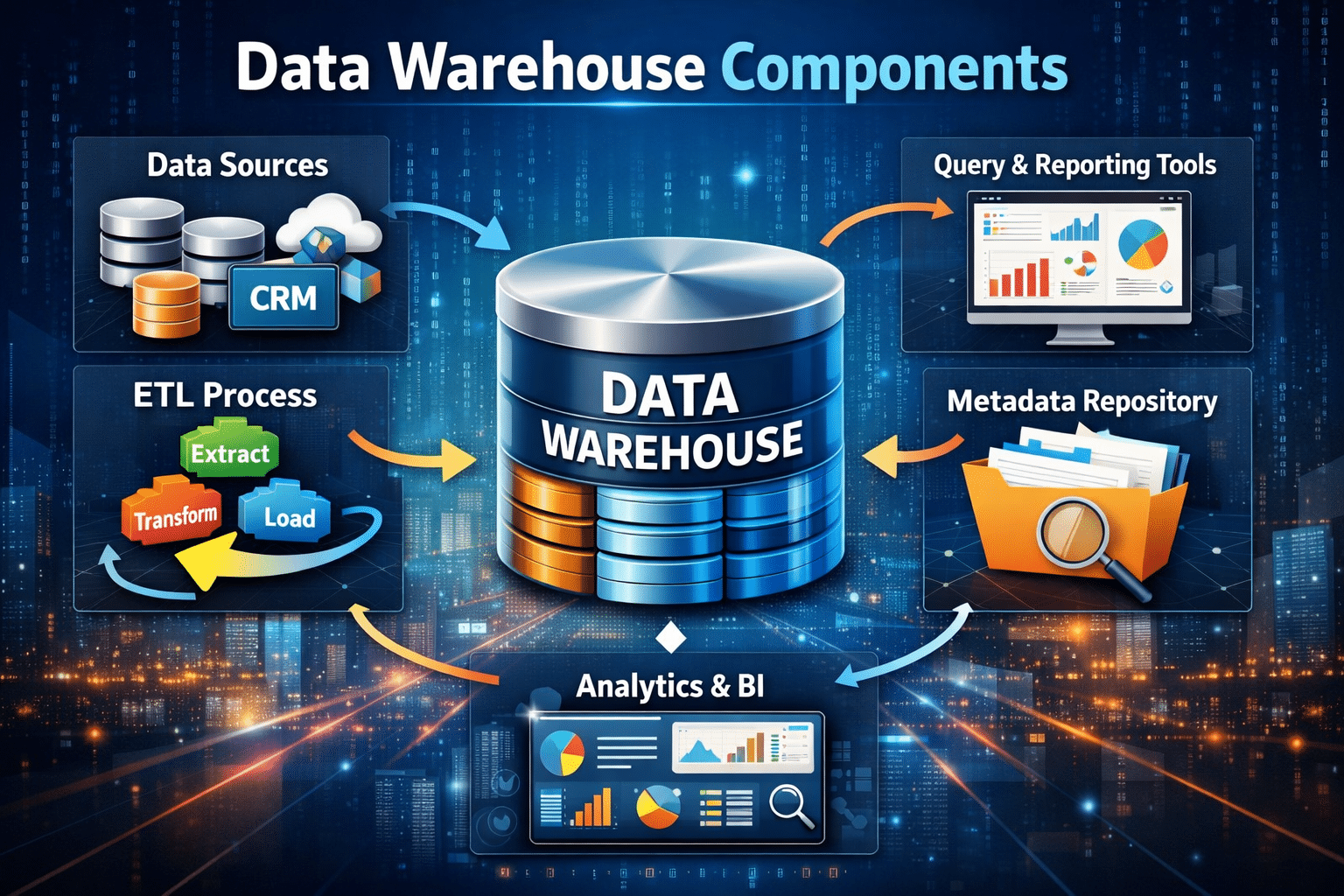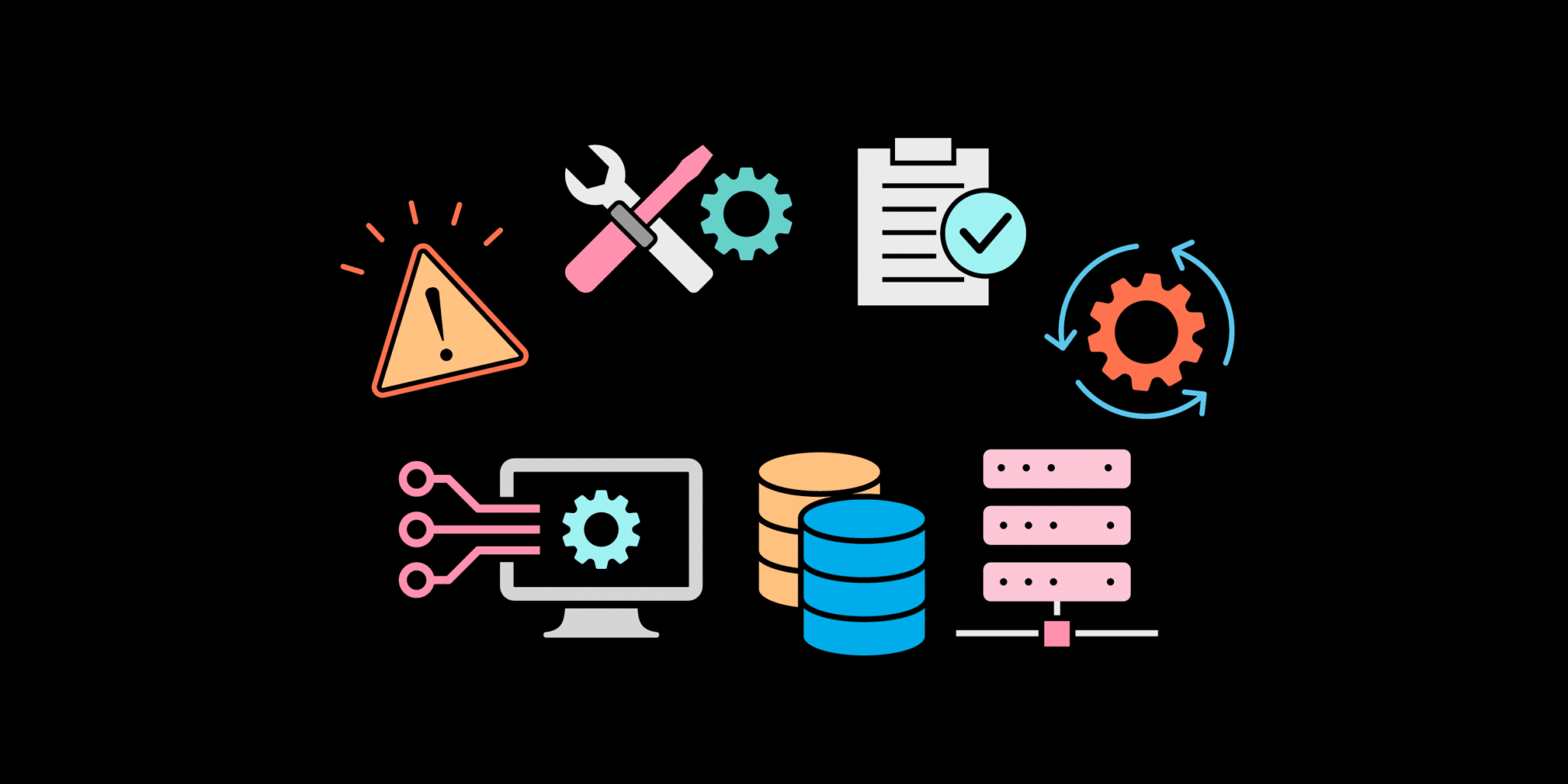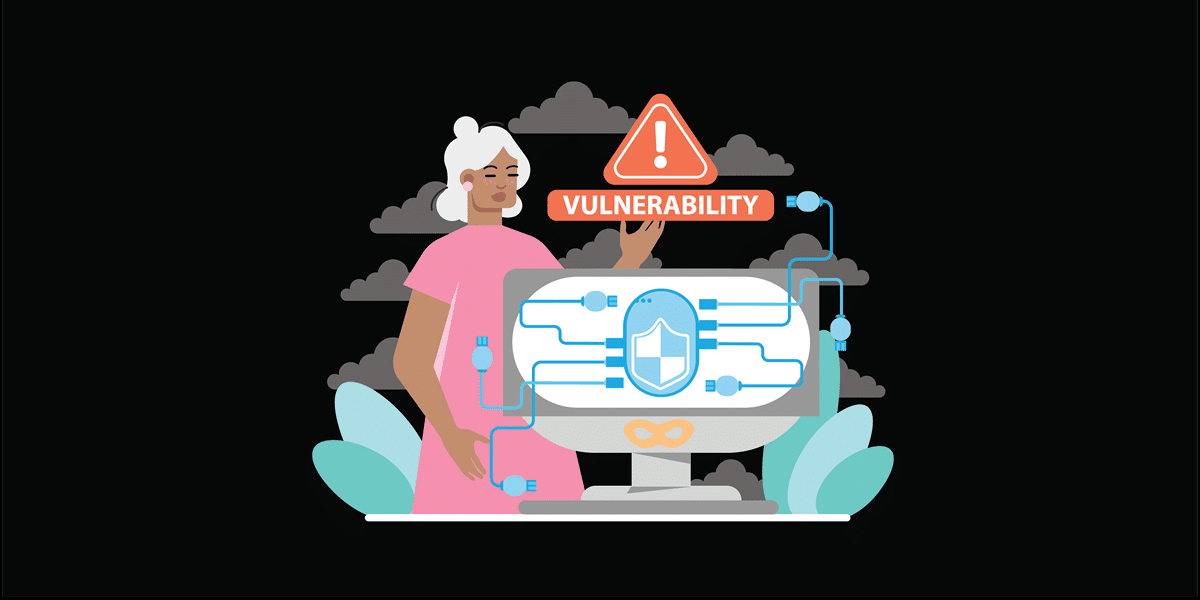As sleek and attractive as tech has become over the years, it’s easy to forget that the backbone of almost all systems, networks, and business IT are non-descript server boxes, humming away on a shelf in a room.
One of those items humming away in a room is your servers. Servers are a big part of network services and a big part of your business.
Whether that server room is on-site at your business or in a warehouse owned by a hosting service, all server systems require management. It almost goes without saying, but server management is critical for your business.
What is Server Management?
The basic definition of server management is monitoring the components of a server to ensure it functions securely and effectively. In order to that properly, you must focus on four main areas:
- Hardware
- Software
- Security
- Backups
These four areas are the core of any server management program and having solid knowledge of these areas will help you maintain your server.
In addition, there are three basic tasks that must be followed when maintaining and managing your servers. These break down into monitoring, updating, and setup. In reality, there could be more but those services and tasks will vary depending on the needs of your business as well as the capabilities of your server managers.

Hardware
Inside the little black boxes humming away on shelves in a server room are some basic components. All servers have processors or CPUs. You can consider those the brains of your server as they do all the computing work. You’ll also have a temporary memory (RAM) and permanent memory (Hard Drive).
All three of these components have limits. Too many processes running at one time can hurt your RAM while a lack of permanent memory can hurt performance.
When those limits are near or at capacity, the performance of the entire server can suffer.
CPU (Central Processing Unit)
For those of us working from home, distractions may have increased. The TV in the adjacent room, the living room floor in need of sweeping, or kids running around. With so many distractions, it makes it much harder to focus on important tasks. CPUs operate in a similar way.
It’s important to monitor not just how much bandwidth is being used on your CPU but it’s also worth seeing what that volume is composed of. You can probably ignore the TV easier than a curious child shuffling papers on your desk. In a similar manner, some programs are a greater strain on your CPU than others. It’s worth checking how that CPU is being utilized and ensuring it’s the best use.
If you do find that your CPU is near or at capacity and your server performance is suffering, there are always forms of upgrading your CPU. But it might be cheaper, easier, and faster to identify and eliminate unnecessary usage. Running an audit on your usage is vital
There are also physical considerations with your CPU that we’ll discuss in the environment section below.
RAM (Random Access Memory)
RAM is your temporary memory. Your system uses RAM because it’s faster than utilizing permanent storage and not everything needs to be stored permanently, anyway. How much you need depends on how you use your server. The number of users, the amount of traffic, your security profiles, etc. all determine how much you’ll need.
Like the CPU, being close to or at the limits of your RAM will negatively impact server performance. The most likely symptom of overloaded RAM is sluggish performance. And while systems are designed to add or remove RAM, your software and CPU likely both have minimum and maximum limits. Knowing your system’s limitations ahead of time will help you manage RAM.
Hard Drive (Hard Disk)

The hard drive is your system’s permanent memory. Data stored in your hard drive is there even when the machine is shut down.
Like RAM and CPU, when you approach or reach capacity, the performance of the server suffers. Creating space by deleting unnecessary data, adding additional hardware, or supplementing with cloud storage are a few options to improve hard drive capacity. Depending on your system, you may also have options to check the general health, reformat, and make repairs to your hard drive.
SSDs or HDDs?
Although SSDs have been around for quite some time, they are still far from the norm. Many businesses find themselves asking which would be better, a hard drive or a solid-state drive?
SSDs have a number of advantages. They are faster, consume less energy, and take up less space. They are, however, more expensive.
HDDs, on the other hand, are slower, consume a bit more energy, and are larger. But, they’re cheaper.
For many, the answer is both.
Many businesses use SSDs for their high-performance applications or boot drives. HDDs can be used for large data storage that doesn’t need a high-performance application to run properly.
Environment
The environment of your servers is important if you choose on-premise servers. Unlike many modern electronics which increasingly are designed to survive all kinds of environments, servers have pretty specific needs.
Servers generate a lot of heat and require a reliable power source. This means you’ll need a well-ventilated, likely air-conditioned space (unless you’re rubbing elbows with polar bears), and a battery backup in case of power outages.
Creating and maintaining an environment where servers are powered and cooled isn’t necessarily complicated but it is important that it’s done correctly. Your whole system likely depends on it. Failure to keep your CPU at the proper temperature, for example, could result in serious and permanent damage. Ouch.
Software
Even if you do everything right with your hardware, failure to maintain your software means you’re just shooting yourself in the foot. Software running on your servers also requires regular maintenance in the form of monitoring performance and completing any updates. All users with admin profiles should be educated on and expected to perform necessary updates.
Assigning oversight and responsibility to an IT administrator or manager can also ensure that sweeps and audits keep software in good shape. A dedicated IT professional can also pair software and hardware that complement each other as not all software and hardware work well together. A knowledgeable and qualified professional can help you find the best software and hardware partnerships.
Security
There’s no overstating the importance of a good security strategy for any business IT system, least of all servers. Since servers are literally where your data is stored in RAM and Hard Drive memory, you can’t do enough to protect it. Ransomware attacks and other security breaches can cause serious damage to your business.
Your server security plan should include antivirus software, firewalls, password policy, access control software, and encryption. Ensure that you also have a system in place to report and record system activities (otherwise known as SIEM – security information and event management). You should always have a way to monitor what’s happening on your servers, by who, when, and where.
Backup

You’ll likely put a lot of time, money, and effort into creating a server system to support your business. In the event something nefarious or catastrophic happens to your systems, a backup ensures that the irreplaceable data your servers host isn’t lost.
Here are a few things to consider when creating a backup strategy:
- What is getting backed up?
- Where is it getting backed up?
- How often is it getting backed up?
Obviously, the more data, on a more frequent schedule, and the more places all provide the best outcomes if servers ever fail. Another option for backing up your data is to migrate over to the cloud.
And if you keep your servers in-house, don’t forget a battery backup for your power source. A power outage in your server facility can put a serious cramp in business, creating delays, gaps, and even larger system outages.
Creating a Server Management Strategy
Now that you know the basics of what needs to be monitored to manage a server, let’s talk about how to actually put a management strategy together. There are three questions you can ask yourself to create your server management strategy.
-
Will our servers be in-house?
- If you choose to have servers in-house you’ll need to ensure you have enough appropriate space to house them. You’ll also need a qualified IT tech to help you buy and install your server systems.
- You need to plan and budget for equipment upgrades, repairs, and replacement. Most estimates consider server lifespan to be around five years. While upgrades and part replacement may extend server life up to 10 years, you may find that it outlives its cost-effectiveness long before it quits functioning.
- If you choose a virtual cloud solution, make sure you find out how often you can upload and download data from your servers, what the cost of uploads and downloads is, and what their options are to grow or shrink your service as your needs change.
- You should also investigate ways to migrate any existing data and/or services to a cloud solution. You may find that professional help is the best way to accomplish a migration with the fewest complications.
-
Will we have employees, contractors, or vendors manage our servers?
- When making this decision, you’ll be weighing your day-to-day needs versus cost. The average salary for a server administrator expert is around $61K a year. For businesses with only monthly and incidental server needs, an in-house server admin might not make sense. A contractor agreement might provide more flexibility and cost less than you think.
- You might also consider contracting help to develop your server system and processes with an agreement to take over management after setup.
- If you choose in-house employees to manage your server system, make sure they’re staying educated on current trends and threats. Tech is a moving target and experts need to stay current to stay, well, experts.
-
How will we know when we need to change or grow our server system?
- Server management tools provide ongoing usage reports and alerts for irregularities on servers. Work with a qualified IT tech to find the right server management tool for your system. It’s important to find one that provides root cause identification so that when problems occur you know how to fix them.
- Set thresholds for when you need to add memory, processing, and even more servers. You might also consider having a plan in place for when to change your server strategy in general, maybe for when it’s time to move from in-house to cloud, or contracting to employee support. Working with an expert will help you identify what those thresholds should look like and what actions to take when you hit them.
Average Server Lifespan
As mentioned above, the average server lifespan is about 3-5 years. Server lifespan is going to have a significant impact on your overall server strategy. It will also affect your budget and planning throughout the years. But this depends on a number of factors:
- How they’re used
- How they’re taken care of
- The software servers use
The biggest culprit you need to look out for is the server’s software. Software can become outdated and when it does, finding support and service for outdated software becomes more and more difficult with each passing year. It helps to have a server management expert who can help you decide when caring for your server becomes inefficient.
The Benefits of Server Management Services
Now that you know what server management is and what questions you should be asking, what are the primary benefits of using this service?
For one, having dedicated experts means you’re going to be getting the most out of your server. Software will be updated accordingly and your server will be taken care of properly.
Having dedicated experts take care of your servers means fewer mistakes and fewer errors, which means more savings for you. Any errors that do occur will be dealt with quickly and you won’t have to worry about long-term effects. Plus, that takes away any worry for you and allows you to focus on other business matters.
Lastly, with a dedicated team taking care of your servers, you’re going to have 24/7 availability and troubleshooting. Emergencies don’t wait until the sun has risen to arise themselves and you need someone available that will solve issues no matter what time it is.
Conclusion
Business IT systems that depend on servers support everything from basic day-to-day activities like word processing and email, to customer services like apps and point of sale platforms. As more businesses depend on reliable, dynamic, and always available systems, effective server management is crucial. Any downtime is going to cost you money and cause a headache that you don’t need.
If you need help creating a server management plan or a partner in ongoing server management, Atiba’s team would love to help. Reach out today for your project quote!